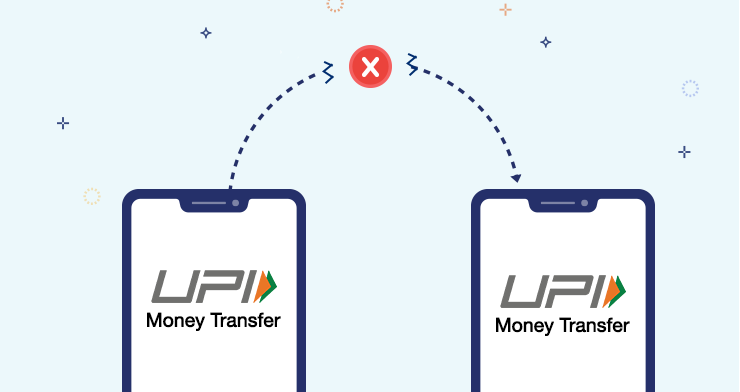Majority of UPI payments are successful instantly and money is added to the receiver’s bank account at the moment itself. However, if you attempt a payment for sending money from your bank account to another bank account and it gets failed, again and again, this can be due to multiple reasons like you may have entered incorrect UPI PIN or receiver’s details, you may have insufficient balance or have exceeded daily limit.
Here’s all that you should know if your Paytm UPI payment gets failed repeatedly. Some of the possible reasons are explained in detail below:
1.You may have exceeded your daily UPI Payment limit
You can do a limited number of UPI payments within 24 hours. Most of the banks put a limit of 10 daily UPI payments. In case, you have exceeded the daily limit, we would request you to retry after 24 hours or you can try making a payment using a different Bank account.
2.You may have insufficient balance in your bank account
In this scenario, you may be trying to send/pay an amount which is more than the available balance in your bank account. We suggest you check your account balance by tapping on UPI Money Transfer icon on App homepage.

3.You may have entered incorrect UPI PIN
If you have forgotten your UPI PIN, you can reset your UPI PIN by tapping on UPI Profile section on App homepage and selecting Forgot UPI PIN option.

4.You may have entered incorrect receiver details
We suggest you check the receiver’s bank account number and IFSC code again. This generally happens when either the account number or IFSC code is wrong due to which the bank fails such payment requests.
Usually, the payment fails because of some technical problems in the banking system, which can be either at the sender’s or the receiver’s end. For such cases, we request you to wait for at least an hour before retrying the same transaction.