INTRODUCING
National Common Mobility Card
One card for all
travel payments
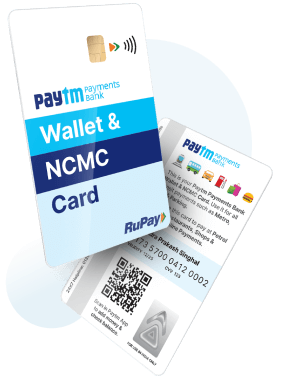
Approved by Rupay NPCI
Metro
Bus
Fuel
Food
Online
In-store
Simplifying the way
you travel & shop
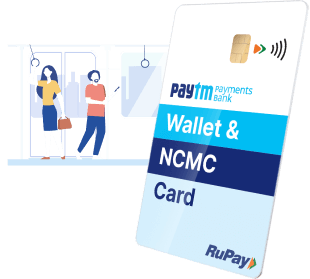
Metro travel is
now just a tap
away
Avoid long ticket queues and
make contactless metro payments
wherever you go.
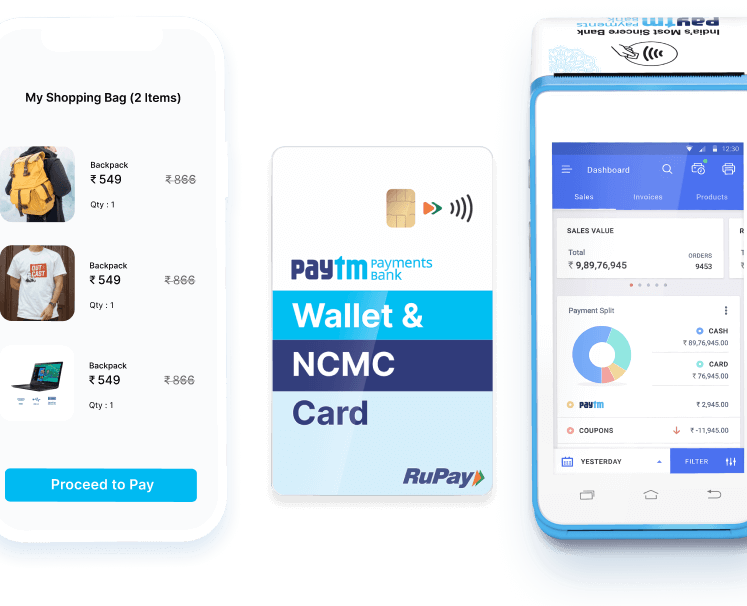
No-fuss
shopping
Tap & Pay at any retail store to enjoy a safe, secure & contactless shopping experience with Wallet & NCMC card
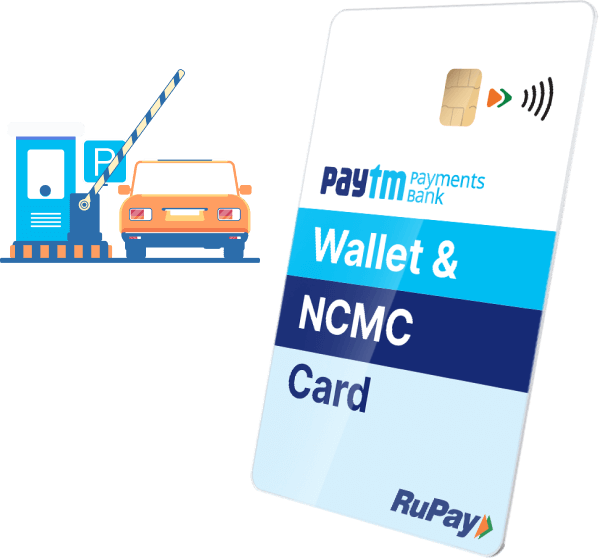
Convenient
food & fuel
payments
Make payments at restaurants & fuel filling stations seamlessly

Accepted
everywhere
in India
Use the Wallet & NCMC card for spends across retail & online stores anywhere in the country.
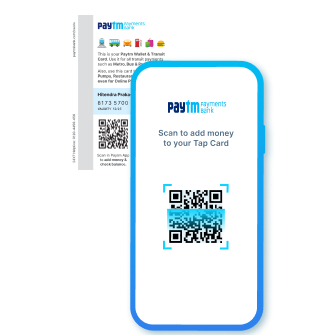
Super-easy to
recharge
Scan QR code (printed at the back of card) on App and recharge your card with ease.
FAQs
What is Wallet & NCMC card?
Wallet & NCMC Card is a National Common Mobility Card (NCMC). It is an inter-operable transport card conceived by the Ministry of Housing and Urban Affairs of the Government of India. The card will allow users to pay for their transit journeys across metros and buses all over India. It can also be used to pay for retail shopping & online transactions.
Who is eligible for Wallet & NCMC card?
Existing customers with Full KYC completed status, as well as Min KYC customers are eligible for Wallet & NCMC card.
What is Min KYC?
Minimum or Min KYC is mandatory to activate your Wallet. It allows you limited access up to ₹10,000. You can complete it by providing your Passport, Driving License, or Voter ID number.
How to activate your Wallet & NCMC card for online & in-store payments?
- On home screen of App, select “Wallet”
- Scroll and Go to “Paytm Payments Bank Wallet & NCMC card”
- Select "Manage", & then click on “Payment Settings”
- Enter “Passcode”
- Enable "Online Payments and POS Transactions"
- Click on “Save Changes”
How to deactivate your Wallet & NCMC Card for online & in-store payments?
- On home screen of App, select “Wallet”
- Scroll and Go to “Paytm Payments Bank Wallet & NCMC card”
- Select "Manage", & then click on “Payment Settings”
- Enter “Passcode”
- Disable all options in Card Payment Settings
- Click on “Save Changes”

