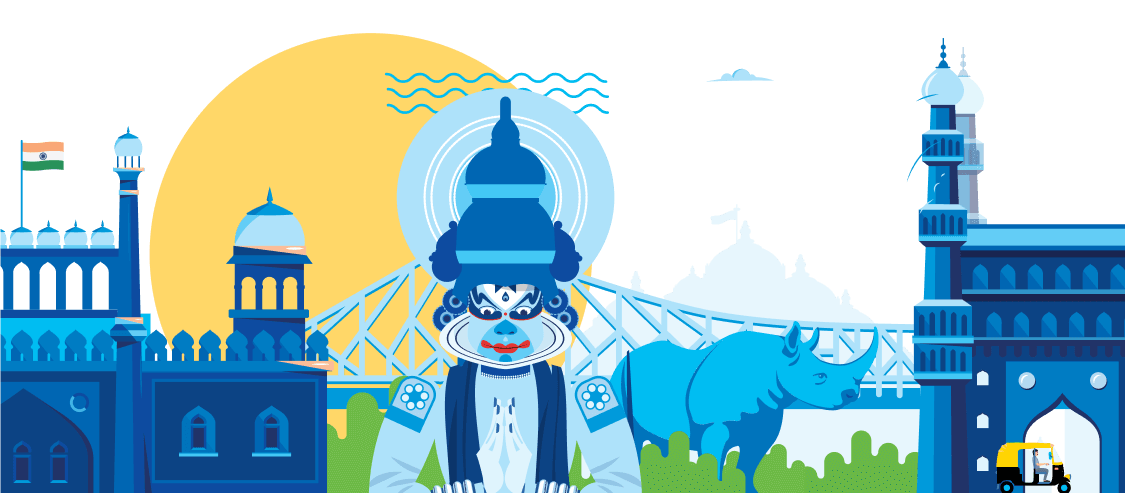Tips to keep your Paytm Payments Bank account safe
What is Savings Account?
Paytm Payments Bank offers a Savings account with no account opening charges or minimum balance requirements. Keep up to Rs. 1 lac of deposits and enjoy benefits like
Key product features
No account fees and charges.
Enjoy the convenience of banking on your phone and no charges for free online transactions
Risk-free deposits
Your money is safe with us. We invest deposits only in government bonds. None of your deposits will be converted to risky assets.
Rupay Debit Card
Use your free virtual card to make online purchases across all merchants accepting RuPay cards. You can order a physical debit card through your App.
Earn interest every month
Earn an interest of 2% per annum paid every month.
Real-time Passbook
View your transaction and balance in real time in Passbook.
Highly Secure
Your account is secured with a special Passcode to ensure your account is safe.
Things To Keep In Mind
Never share your password, passcode, M-PIN, PIN, CVV or OTP with despite their claims to be speaking from any organization, even Paytm Payments Bank.
Register for instant alerts (both SMS and Emails), to remain up-to-date with your bank account transactions.
Keep an eye on your bank statements for any irregularities.
Beware of 'too good to be true' deals seeking your account details for verification or for sending free gifts, prize money, etc.
Do not let your bank account be used by anybody else for receiving and transferring their money in exchange for an attractive commission or for the sake of goodwill.
Keep your ATM PIN & net banking password known to yourself alone and change them at regular intervals.
To know about our offers and FAQs, simply type our official URL - https://www.paytmbank.com or download our official app from the Google Play Store or iPhone App Store.
Always attest your KYC photostats for verification purposes with date and purpose. Shred them if unused.
If you feel that your bank passcode got revealed to someone, change it immediately by going to 'Profile' -> 'Security settings' -> 'Change passcode'.
We are always here to help
For reporting a fraud, please give us a call at 1800 120 130